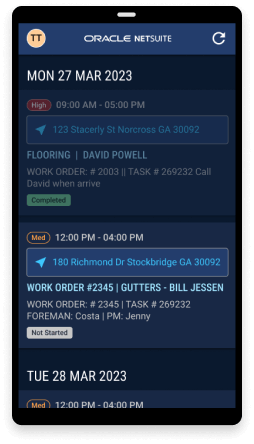Improve field mobility and productivity
What is NetSuite Field Service Management Mobile App?
The NetSuite Field Service Management mobile app gives field technicians access to all the information they need from anywhere at any time, on their preferred device. Complete job details, including location, service and asset history, safety concerns and much more are readily available, eliminating time wasted with calls back to the office for missing information. The app provides real-time job status and technician location information, so schedulers can assign new jobs efficiently, improving technician utilisation rates. Manage parts inventory, capture photos and signatures and enter and submit expenses.

Information at Your Fingertips
Provide field technicians with the real-time information they need and get work done from anywhere.
NetSuite Field Service Management Mobile App Benefits
NetSuite Field Service Management Mobile App Features
NetSuite Field Service Management streamlines job assignments and resource allocation, providing your home office with real-time job and technician status.
Job Details
View all job details in the mobile app. Give technicians easy visibility into date, time, and location. Deliver task details, site details, and contact information. Enable technicians to map their location to the customer site.
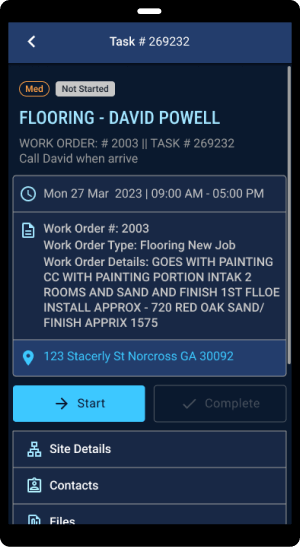
Customer and Asset History
Expedite job completion by giving technicians full visibility into work performed in the past. Provide visibility into the entire life cycle of each asset. Eliminate time wasted with calls back to the office for missing information.
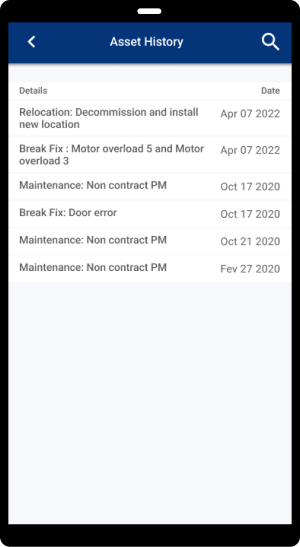
Checklists and Forms
Make it easy for technicians to complete forms and checklists with a mobile friendly user interface designed to accommodate field conditions and field service workflows. Provide custom digital checklists to ensure compliance with safety and government-prescribed processes. Utilise dynamic forms to perform calculations and present sub forms based on information entered. Home-office personnel get immediate access to data entered.

Inventory Management
Manage parts inventory from the field. Inventory can be consumed and monitored from the field using the mobile app to update inventory records—no need for double data entry. The built-in barcode scanner eliminates the need for third-party add-in devices. Ensure technicians’ vans are stocked with the right parts and equipment to complete every job on the first truck roll.
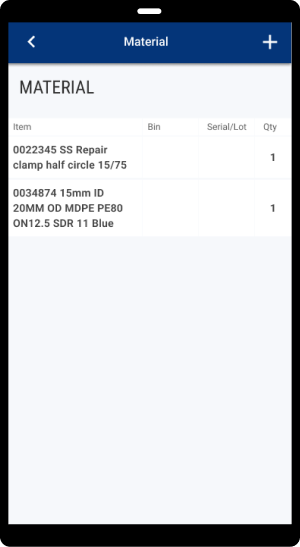
Capture Photos and Signatures
Capture and store pre- and post-work photos to verify work completion as well as customer and/or technician digital signatures on the job. Include photos and signatures on the service report.
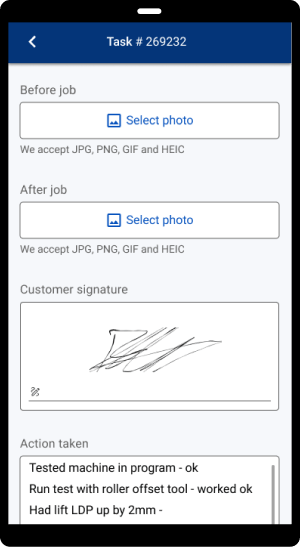
Expenses
Record all expenses related to each job for easy billing. Enter expenses such as mileage, gas, and job-related purchases directly into the mobile app along with receipt photos. Automatically associate each expense with the correct job. Expense data flows directly into NetSuite from the mobile app.
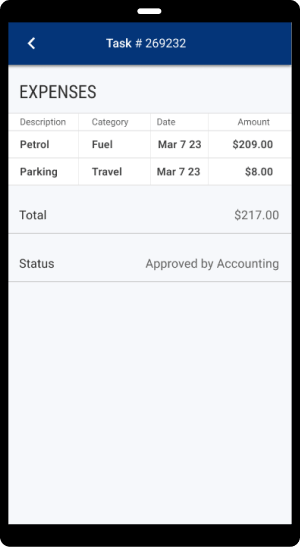
Challenges NetSuite Field Service Management Mobile App Solves
Resources

Data Sheets
Access specifications, features and benefits of NetSuite Field Service Management.